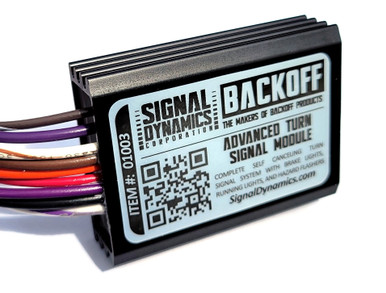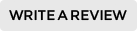Loading... Please wait...
Loading... Please wait...- P:904 342-4008
- Home
- My Account
- View Cart
Advanced Turn Signal Module
Product Description
Advanced Turn Signal Module
The Advanced Turn Signal Module is a complete turn signal system that does not require any additional parts or relays other than your turn signal switch(s) and lights. When installed it will cause your vehicle’s existing lights (LED or incandescent) to function as hazard flashers, self canceling turn signals, brake lights and running lights. Perfect for ground up builds with no turn signal system, or great as a replacement for your existing relay based turn signal system. Universal fit, works with virtually any vehicle or type of turn signal light (no load equalizer needed)!
Requirements / Features
Switches - While our module will work with virtually any type of switch there may be some disadvantages to the type of switch(s) in your vehicle. This will be explained in the Turn Signal, and Hazard Flasher Sections for your type of switch(s) below. There are three types of switch(s) typically used on most vehicles.
Double Throw Latching Switch – This is a Latching switch and can be switched either left or right, and will remain in that position until unlatched. This switch will require something to unlatch it and bring it back to the center (off) position. This is often controlled by a timer or release mechanism in the steering column or may require the operator to manually cancel it.
Double Throw Center Off Switch - This is a Momentary switch and can be switched either left or right, then will spring back to the center position when released.
Two Momentary Switches – This arrangement is two Momentary switches that make contact when pressed, then spring open when released.
Turn Signals - The Advanced Turn Signal Module comes pre-programmed in “momentary” mode for Double Throw Center Off and Two Momentary Switches. If you have one of these switch types you will not need to make any changes (See "Momentary Switch(s)" below). If you have a Double Throw Latching Switch You will need to switch the module to “latching” mode (See "Latching Switch" below).
Momentary Switch(s) – If you have a momentary switch(s) the turn signals will be activated by pressing and then releasing the left or right switch. The turn signals will flash for a pre-programmed time then self cancel. The amount of time they flash for is controlled by how long you press the switch before releasing (the longer your press, the longer they flash – see below)
Press for less than 1 second, and turn signal light will flash for 7 seconds then cancel. (Typically used when changing lanes)
Press for over 1 second but less than 4 seconds, and the turn signal light will flash for 20 seconds, then cancel. (Typically used when making a turn)
Press for more than 4 seconds, and turn signal light will flash for 75 seconds, then cancel. (Typically uses when stopping at a signal light and turn will be made after the stop)
Note: If the brakes are applied when a turn signal is activated (regardless of how long the switch was pressed) the turn signal will continue to flash as long as the brakes are applied plus 10 additional seconds after the brakes are released. A turn signal can be canceled at any time by pressing the switch again or pressing the opposite switch (this will start a turn signal on the opposite side
Latching Switch – If you have a latching switch you will need to put the module in “latching” mode. To do this: power the module off, then power the module on and press the switch to the right position and then cancel 7 times within 5 seconds. After 5 seconds the module will be in “latching” mode and will remain there even when powered off. To return the module to “momentary” mode (default): power the module off, then power the module on and press the switch to the right position and then cancel 4 times within 5 seconds.
If you have a latching switch the turn signal will flash for as long as the switch is latched (cancels when unlatched). If the switch is latched for more than 75 seconds the turn signal will cancel, but you will still be required to unlatch your switch before imitating another turn signal. If the turn signal is flashing and the brakes are applied the turn signal will continue to flash as long as the brakes are applied (even if the switch is unlatched) plus 10 additional seconds.
Hazard Flashers – Hazard Flashers are only available if you have Two Momentary Switches. To toggle hazard flasher on and off press both the left and right switches for 1 second.
If you have a double throw switch it is not possible to press left and right at the same time. It is, however, possible to add another momentary switch and two diodes connected to the modules left and right inputs. This will allow you to toggle the hazard flashers on and off by pressing this switch for 1 second. Additional information on this modification can be found on our web site.
Brake Lights – If you wish to have the rear turn signal lights function as additional brake lights you can connect your vehicles brake switch or brake light wire to the brake input on the Advanced Turn Signal Module. This will cause your rear turn signals to come on at 100% brightness when the brakes are pressed, and there is not a turn signal.
Running Lights – The Advance Turn Signal module comes pre-programmed not to have running lights (lights illuminated at 50% brightness any time the module has power). If you wish to have running lights you can turn them on in the front or the rear or both. To change running light modes power off the module, then power on and press the brake switch the specified number of times (see the list below) within 5 seconds. This will switch the module to that running light mode and will remain there even when powered off.
Front and Rear Running Lights– 4 Brake Presses
Rear Running Lights Only – 7 Brake Presses
Front Running Lights Only – 10 Brake Presses
No Running Lights – 12 Brake Presses
Wiring Instructions
Orange Wire – Connect to a key switch controlled 12V+ fused power supply
Black Wire – Connect to a Ground wire (Frame ground not recommended)
Red Wire –This is an input wire connect to brake switch or brake light wire (this wire needs12V+ when brakes are applied, and no voltage when brakes are not applied)
Violet Wire –This is an input wire connect to left turn signal switch (this switch must be supplied with 12V+ and can be the same power source as the Orange wire above and the right turn signal switch)
Brown Wire – This is and input wire connect to right turn signal switch (this switch must be supplied with 12V+ and can be the same power source as the Orange wire above and the left turn signal switch)
Violet / White Wire – Provides 12V+ power to the front left turn signal light (light must be grounded)
Brown / White Wire - Provides 12V+ power to the front right turn signal light (light must be grounded)
White / Violet Wire – Provides 12V+ power to the rear left turn signal light (light must be grounded)
White / Brown Wire - Provides 12V+ power to the rear right turn signal light (light must be grounded)
Note: Before installation be certain that all lights and switches are functioning properly.